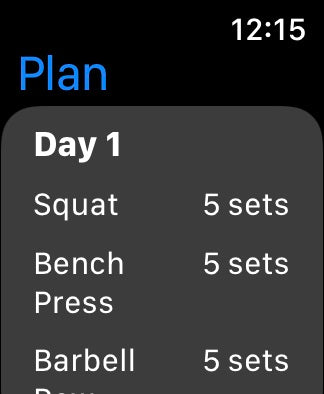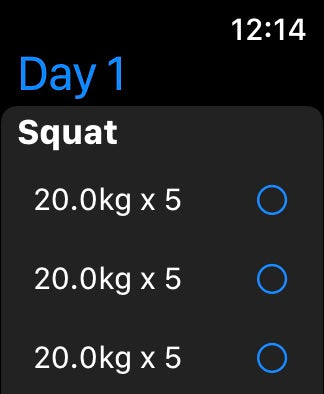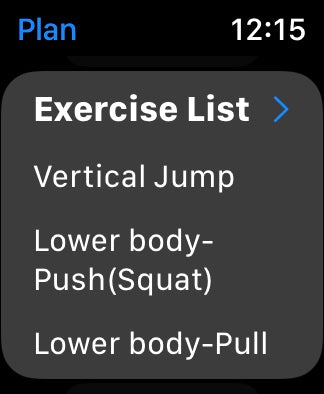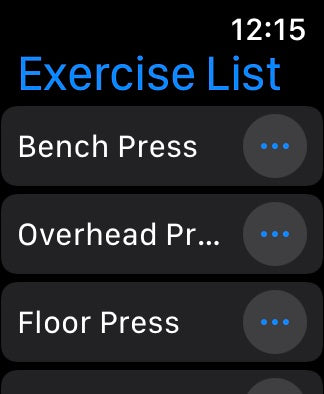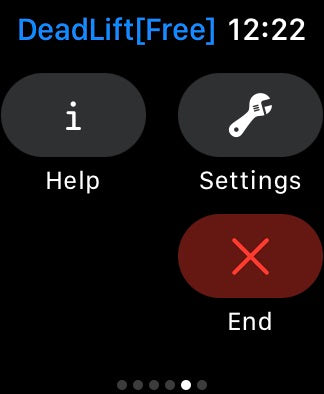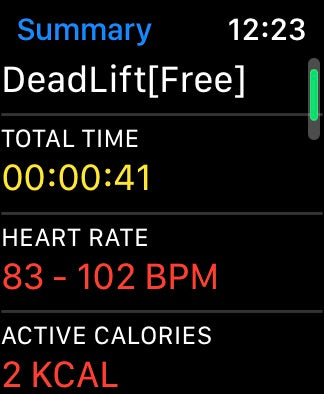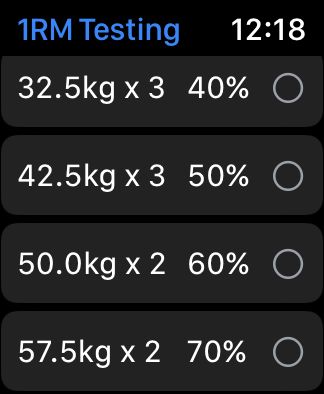WotchLift Help
Apple Watch WotchLift Help
How To |
WatchScreen1 |
WatchScreen2 |
|---|---|---|
Plan: always start with Day1.
|
|
|
Free Training:
|
|
|
Training:Tap the green button to start training.Tap the red button to stop training. |
|
|
Training:The rest timer start to count after stop.Tap the blue button to next set. |
|
|
Training:Swipe to the rightTap red button to End workoutView the workout summary then close |
|
|
1RM testing for each exercise:Tap the circle to enter 1RM testingTap each set by order to perform testingView testing result on iPhone |
|
|
iPhone WotchLift Help
How To |
iPhone Screen |
|---|---|
Plan: always start with Day1
|
|
Training Summary:
|
|
Training Summary:
|
|
History:Tap the circle to view dataTap the button to view charts |
|
History:
|
|
1RM testing:1RM testing dataLoad Velocity profileLoad Power profile |
|
Core Members in Engineering Team
-

Jin Jia
LinkedIn ProfileProduct Manager, Algorithm Engineer, Software Engineer & Program Manager. Jin has been acted multiple roles for all the products. Before Senbodi, he worked as a Software Engineer in Microsoft Windows Graphics division for near 10 years. He has a MS with thesis in Computer vision and Bayesian network. Befor that he also worked on another MS with research in motion analysis in Biomechanics.
-

Ryan Zeng
Full Stack Software Engineer for both client APPs & backend. Ryan implemented our Apple Watch app, iOS VBT app and most of Android App. He also designed and implemented the whole backend for our portal. He got a master degree in Computer Science from Australia University. Before Senbodi, he worked as a software engineer in DJI headquater.
-

Tony Tong Lu
Signal Processing and Machine Learning Algorithm Engineer. Tong is working on machine learning algorithm for classifying different human activities in realtime. He developed and optimized a set of algorithms for velocity, state estimation, kinematic modeling for noisy sensor data, which has both batch-mode and real-time processing pipelines. He hold a BS degree in Applied Physics and ME degree in Electronic Engineering subarea with thesis in fluid dynamics simulation.
-

Paul Feng
Firmware & Bluetooth Engineer. Paul is viewed as an expert in embedded systems with more than 15 years experience. He developed alll the firmwares for our products. He also designed the Bluetooth protocol for our embeded system. Before Senbodi, he worked as the CTO for an AIOT startup. He graduated with an Electrical Engineering degree from Nanjing University.
-

Navy Yan
Hardware Engineer. Navy has been with the team for near 5 years. He designed and implemented all the hardware part (PCB layout, BOM, SMD, PCBA sample..etc) of our products. He is also in charge of manufactring and mass production, supply chains for ICs. Before Senbodi, he has more than 15 years in the industry as a hardware engineer.